
9 Top Salesforce Integrations to Enhance your Business
#1 Cloud-based CRM platform, Salesforce empowers businesses to increase team productivity, promote collaboration between the teams, and create an enhanced customer experience. Implementing this CRM solution will help you derive more value from the workforce and streamline your process. If you an individual, a small team, an NGO, or a Fortune 500, this modern cloud-based solution will increase your sales, boost productivity, close more deals, and instill accuracy between the systems.
What is Salesforce Integration?
As every business works differently, they have unique processes, for which they require customized data storage, streamlined workflows, security, analytical insights, and more. Being a CRM solution, Salesforce offers integration with multiple complementary tools such as an ERP, document generation tool, email productivity tool, database management tool, etc. Outsource Salesforce Integration offers many advantages to the business such as allowing managers and directors to make data-driven decisions, save a significant amount of the team’s time, or enhance productivity.
Here the top 9 Integrations of Salesforce
1. Accelerate your processes in real-time with Xero
Xero and Salesforce Integration enable you to streamline your processes, enhance efficiency, and work in real-time. Easy to set up, configure, and use, this is a reliable, intuitive, and adaptable solution. It helps sales and finance teams to create quotes and invoices within the Salesforce, by pulling data directly from the Salesforce records. The two-way communication between Xero and Salesforce improves cash flow, saves time, helps in making informed decisions, and speeds up the sales cycle.
2. Integrate your existing Phone System into Salesforce with CTI
Salesforce and CTI Integration enables you to increase your agent productivity by integrating telephony into their platform. This integration turns clicks into calls which decreases your agent’s average call handle times and improves customer satisfaction. It allows you to log all your calls automatically, control calls without touching your phone, and call customers with a single click with features like automated call logging, click-to-dial, expanded call reports, screen pop, and CRM screen transfer.
3. Digital Document Generation made easy with Conga Composer
Automate the tedious process of document generation with Conga Composer. Conga Composer and Salesforce Integration simplify document generation, reporting, and delivery. It allows you to quickly create proposals, contracts, quotes, invoices, doc gen, account plans, and more so that you can focus on what matters. This integration closes more deals by reducing document delivery time, eliminating manual tasks using workflows, creating customized, personalized, and on-time documents and reports.
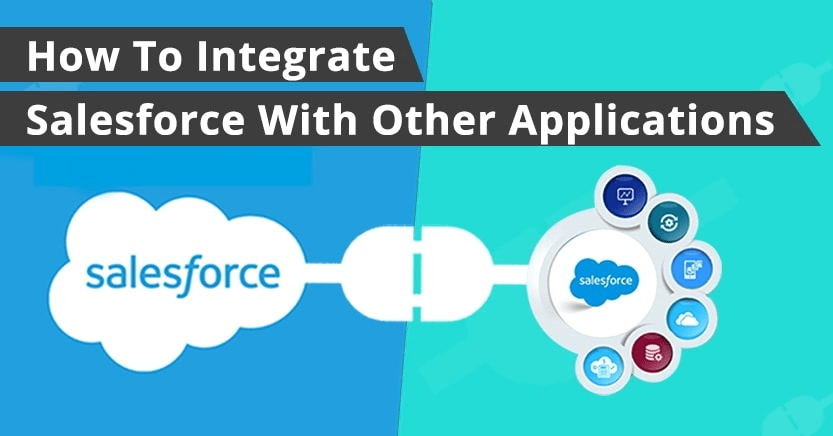
4. Streamline your process with spreadsheet-like grids
Gridbuddy gives you the spreadsheet-like workspace to edit, filter, and sort data quickly. It makes updating data in Salesforce easy and quick by enabling you to manage all of your data from one screen. Gridbuddy in Salesforce increases productivity by allowing you to update hundreds of records in minutes, combine data from multiple objects into a single grid, reduce endless clicks & page loads, improve data accuracy, offer real-time business insight, and streamlines complex reporting processes.
5. Connect and engage with your customers with Active Campaign
Active Campaign is marketing automation, email marketing, customer experience tool that helps you convert leads into repeat customers by creating personalized experiences across the entire customer journey. It lets you create personalized email marketing campaigns, sends automatic, targeted follow-ups automatically, make a personal connection with the customers at all touchpoints across the journey, and wins back prospects with smart automation.
6. Gain access to real-time data with Quickbooks
Quickbooks and Salesforce Integration automates and syncs your Salesforce with live Quickbooks’ data such as Accounts, Products, Opportunity Closed to Customer, Jobs, Products and Invoice, Estimate, or Sales Order. This integration enables you to advance your business by streamlining processes, increasing efficiency, and working in real-time. It accelerates cash flow by raising invoices, tracking their status, and reducing time-to-payment, reduces manual data error, saves time, avoids delays, and increases ROI.
7. Simplify custom document generation with Docusign
DocuSign and Salesforce Integration allows you to close deals faster by automating the generation of sales documents with just a few clicks from Salesforce. It streamlines document generation with pre-approved templates, eliminates any data entry errors by seamlessly merging the Salesforce data, generates documents in multiple formats such as PDF or Word, offers drag and drop layout, and allows you to do everything without leaving the Salesforce.
8. Salesforce Adoption Dashboards
Great user adoption is not magic! To make this easy, Salesforce Adoption Dashboards offers you the insights on relevant user login history & key feature adoption. It lets you identify whether users are regularly logging in or using key features in Salesforce. It provides you with the adoption of key salesforce.com features and critical sales and marketing productivity enhancers.
9. Enable collaboration between sales and support teams with Zendesk (formerly Zopim)
Zendesk and Salesforce Integration enhances collaboration between the teams by providing visibility into valuable customer information and sync customer information from Salesforce to Support. It also improves customer satisfaction while pulling the entire customer profile next to a live ticket, enhances customer service by syncing your Sales and Support teams for faster resolutions, and increases the team’s productivity by collaborating all data in Salesforce.
Conclusion:
These integrations will not only let you save time but help you achieve your predefined goals efficiently. The powerful apps we’ve featured here work well with many businesses. But not for all. If you have any particular integration, configuration, or implementation you require, do visit Outsource Salesforce Project Estimator.
